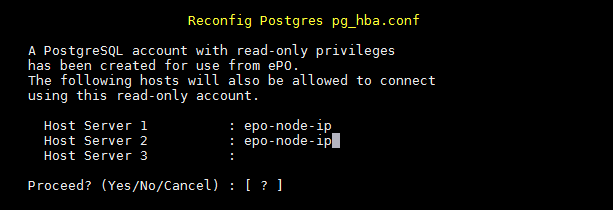To add each ePO node to the file
pg_hba.conf:
- Connect to the TIE Server using the root user and password.
- Run the reconfig-pghba script using the following command:
reconfig-pghba
- Specify the host name or IP address of each ePO node. The screenshot below shows the Reconfig Postgres pg_hba.conf screen with multiple ePO nodes specified:
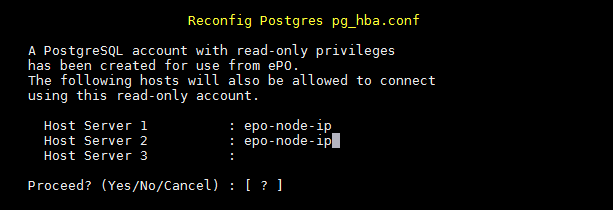
- Restart the TIE service using the following commands:
- service tieserver stop
- service tieserver start
Now, when you register the TIE Server database in the ePO console at Menu, Configuration, Registered Servers, the test connection is successful.