Windows 10 May 2019 Update adoption with ENS 10.5.4 upgrade to ENS 10.6.1 July Update Repost
Last Modified: 2023-07-05 03:45:26 Etc/GMT
Affected Products
Languages:
This article is available in the following languages:
 Loading...
Loading...
Trellix CEO, Bryan Palma, explains the critical need for security that’s always learning.

As per Gartner, "XDR is an emerging technology that can offer improved threat prevention, detection and response."

Trellix announced the establishment of the Trellix Advanced Research Center to advance global threat intelligence.

Trellix Advanced Research Center analyzes threat data on ransomware, nation-states, sectors, vectors, LotL, MITRE ATT&CK techniques, and emails.
As of May 14, 2024, Knowledge Base (KB) articles will only be published and updated in our new Trellix Thrive Knowledge space.
Log in to the Thrive Portal using your OKTA credentials and start searching the new space. Legacy KB IDs are indexed and you will be able to find them easily just by typing the legacy KB ID.
Windows 10 May 2019 Update adoption with ENS 10.5.4 upgrade to ENS 10.6.1 July Update Repost
Technical Articles ID:
KB91873
Last Modified: 2023-07-05 03:45:26 Etc/GMT Environment
Endpoint Security (ENS) 10.6.1 July Update Repost, 10.5.4 Microsoft Windows 10 version 1903 (May 2019 Update) Microsoft Windows 7 SP1 SummaryIntroduction to Reference Configurations
Reference configurations are deployment scenarios that we recommend, which have undergone extensive testing to ensure proper sequencing. The scenarios reduce the need for restarts and improve ease of execution. Use the reference configuration report finder to find the scenario that you need. The search tool allows you to filter reference configuration documents by product, installation type (fresh installation or upgrade), and Windows version. For more details about reference configurations and answers to frequently asked questions, see KB88274 - Introduction to Reference Configurations. This reference configuration document is designed for customers who already have our products deployed. This document was created by building a baseline system matching the most commonly deployed versions of our products at that point in time, and then upgrading to recently released product versions. The intent is to provide a roadmap for upgrading to recent releases. NOTE: Not all products are included in this document. It represents products that are commonly used. If your product mix is a subset of this configuration, you can skip over any product deployment that does not apply to your needs. The recommended products in this reference configuration don't necessarily represent the latest released versions of many products. Before You Begin Before beginning the deployment process, there are several preparatory actions that help lead to a successful deployment process. Review the latest release notes and known issues Although we officially recommend this reference configuration, we might discover issues that can impact the success of your deployment. See the "Recommended Product Configuration" table for links to known issues for each product version. Plan for restarts Some operating system driver modules installed during product upgrades are properly loaded into memory only at runtime. As a result, they need a restart to facilitate the loading of the new drivers. Limitations of the operating system require that only one version of these drivers be loaded at a time. So, depending on which products you're installing, you might need to restart multiple times. This deployment path has been optimized to minimize the number of restarts needed when you update all products listed in the sequence. If you're planning to update only a subset of products, plan to restart after the updates are complete. Adapt this guideline to your specific upgrade plan Your current deployment baseline might differ from the versions mentioned in the "Recommended Product Configuration" table. If some of your product versions are more recent than this provided baseline, you can still follow the recommended sequence. If you don't use some of the products in the list, you can skip that product. Recommended Product Configuration The table below lists commonly deployed products, determined based on telemetry samplings from a large set of customers. We recommend that you deploy these products to take advantage of the recent product offering for the ENS 10.6.1 July Update Repost. This configuration is extensively tested for cross-product compatibility using the list of operating systems below. Operating systems: Upgrade from Windows 7 SP1 to Windows 10 version 1903 (May 2019 Update)
1 For details about performing the operating system upgrade, see the following articles:
This section outlines the recommended order of operation. NOTES:
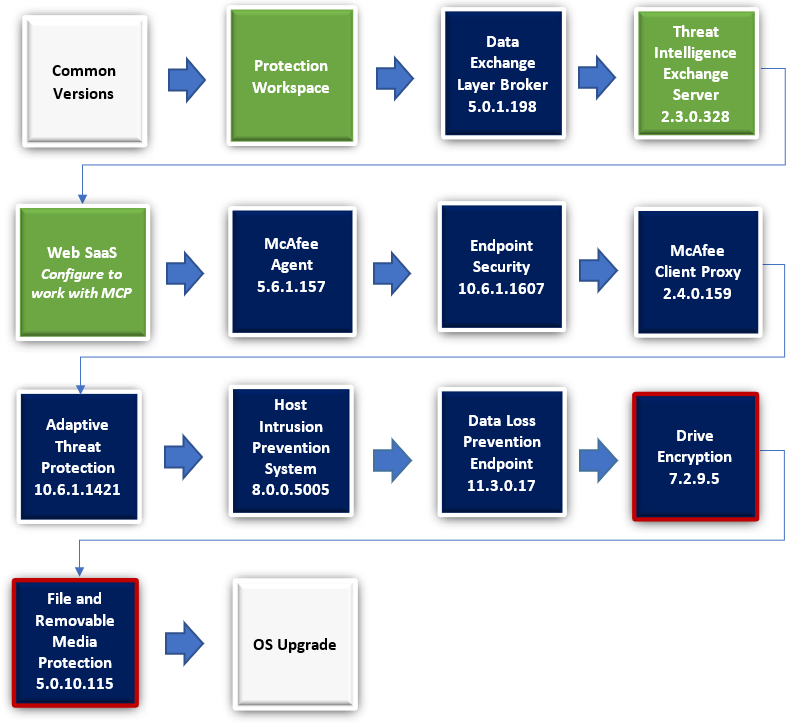
Related Information
IMPORTANT: If you need to contact Technical Support about Reference Configurations, cite this document ID, and state the products and versions involved. To contact Technical Support, go to the Create a Service Request page and log on to the ServicePortal.
Affected ProductsLanguages:This article is available in the following languages: |
|
