How to execute a command to rebuild indexes after you upgrade ePO
Last Modified: 2023-07-20 09:57:01 Etc/GMT
Affected Products
Languages:
This article is available in the following languages:
 Loading...
Loading...
Trellix CEO, Bryan Palma, explains the critical need for security that’s always learning.

As per Gartner, "XDR is an emerging technology that can offer improved threat prevention, detection and response."

Trellix announced the establishment of the Trellix Advanced Research Center to advance global threat intelligence.

Trellix Advanced Research Center analyzes threat data on ransomware, nation-states, sectors, vectors, LotL, MITRE ATT&CK techniques, and emails.
As of May 14, 2024, Knowledge Base (KB) articles will only be published and updated in our new Trellix Thrive Knowledge space.
Log in to the Thrive Portal using your OKTA credentials and start searching the new space. Legacy KB IDs are indexed and you will be able to find them easily just by typing the legacy KB ID.
How to execute a command to rebuild indexes after you upgrade ePO
Technical Articles ID:
KB87769
Last Modified: 2023-07-20 09:57:01 Etc/GMT Environment
ePolicy Orchestrator (ePO) 5.10.x, 5.9.x
Summary
This article provides a procedure to rebuild indexes after you upgrade to ePO 5.9 or 5.10. You might need to rebuild indexes if either of the following situations exist:
After the ePO upgrade, you can view the status of the task Example showing Status: Completed for .jpg) Example showing the 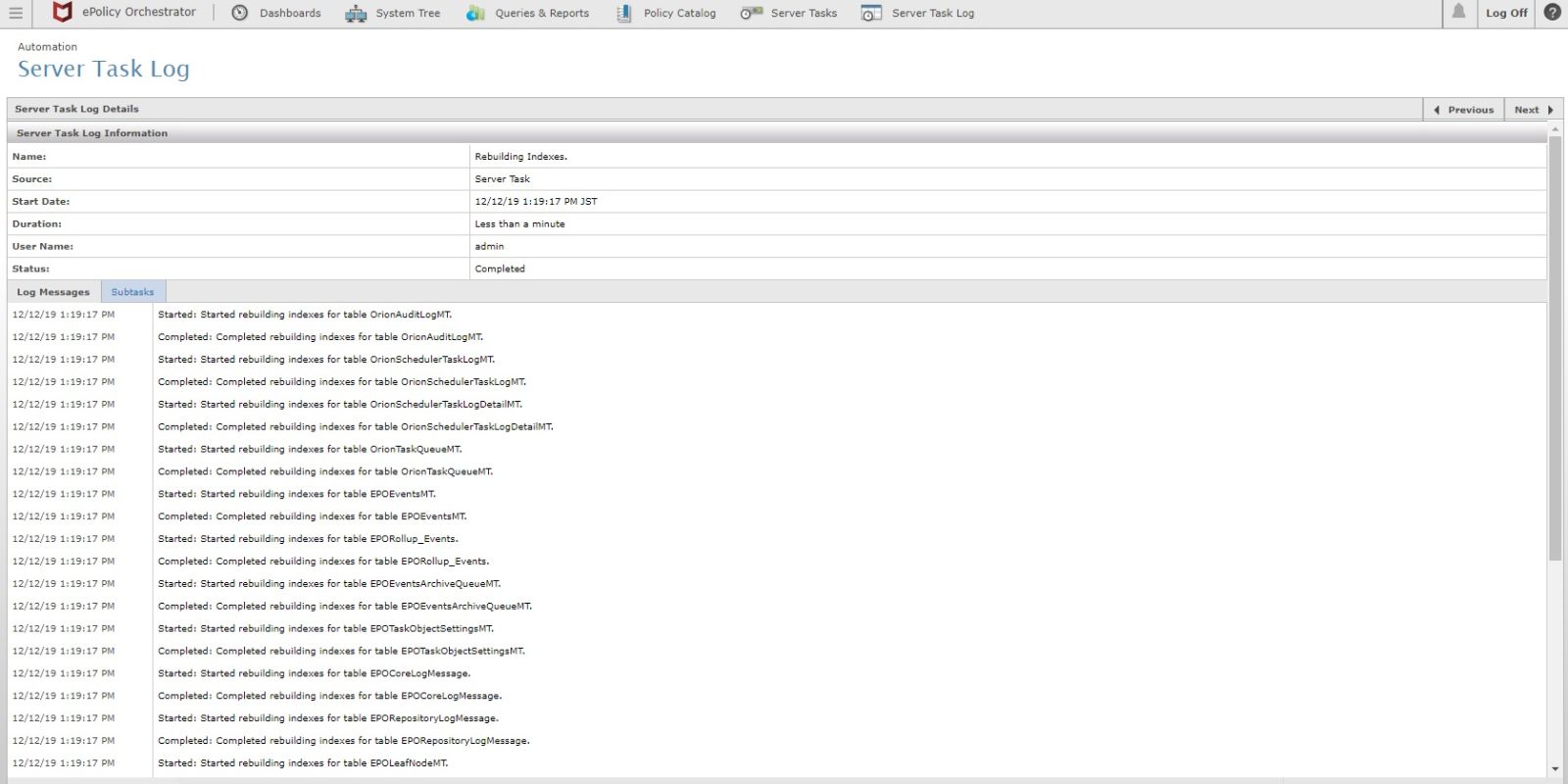
Solution
Run the task
NOTE: The
Affected ProductsLanguages:This article is available in the following languages: |
|
